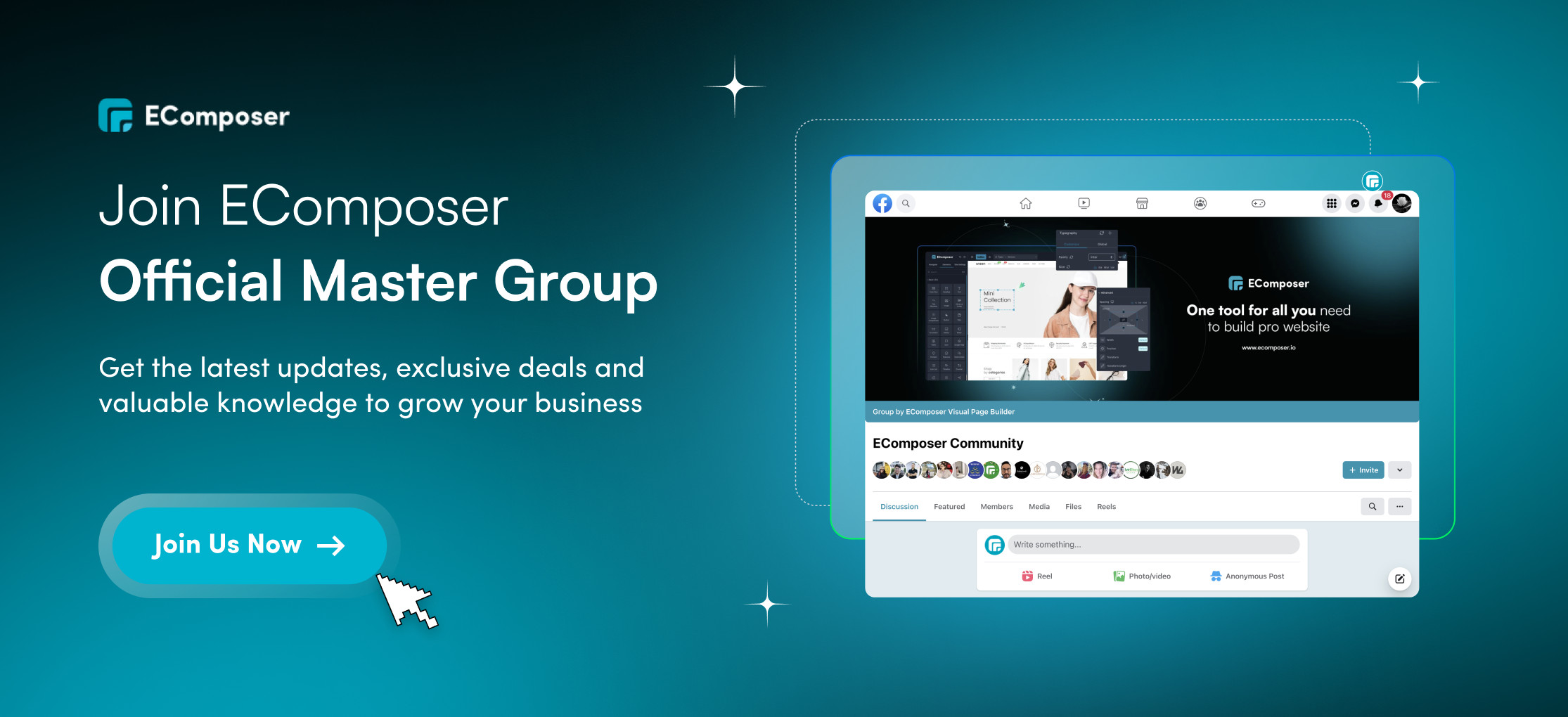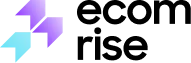App Settings
Here we will discuss the App Settings. These options from the App Settings menu allow you to fill in all your private store information, such as:
- Store details
- Theme settings
Go to: EcomRise -> Settings

1. Store details
In here you have 2 settings:
- Choose a theme to work on: You can choose the theme that you want the app to work on, by default it’s your published theme.
- Account email: This is the email that will receive the app updates and analytics.
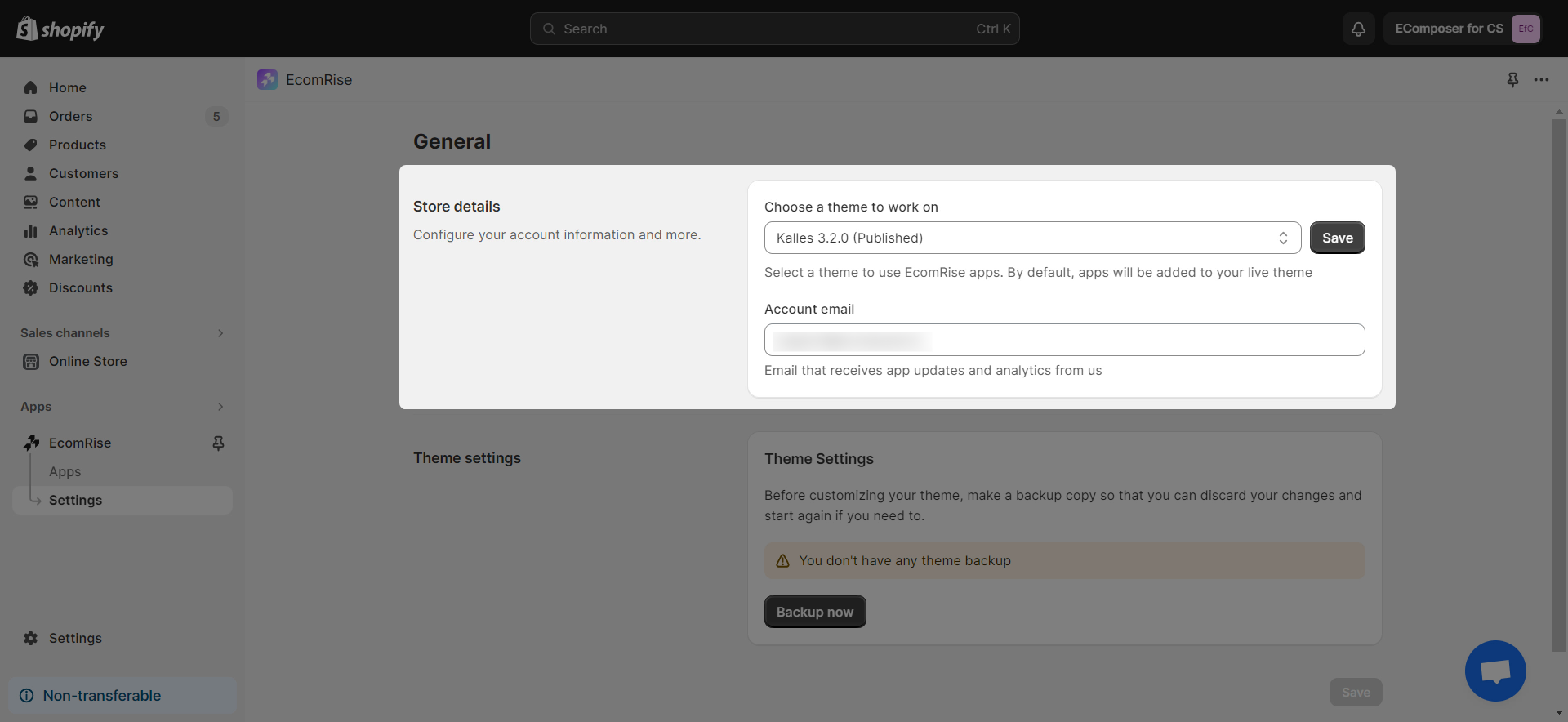
2. Theme settings
This is to create a backup version of your theme before you install any extensions inside the app. Once you click the backup now button, the app will create a backup version of your theme that you can restore to your online store library.