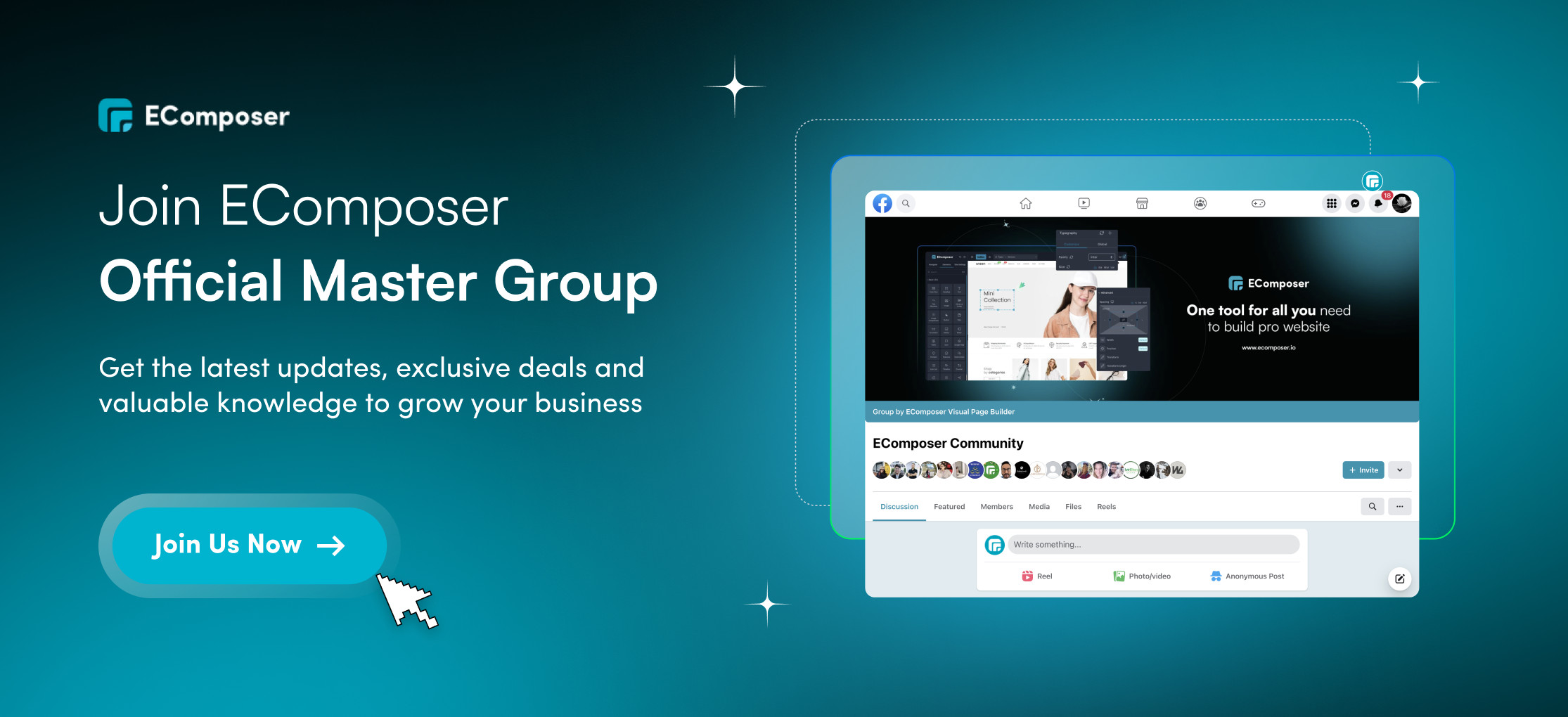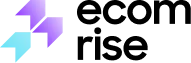FAQs
What should I do when importing a demo to the published theme and want to revert to the old version?
This document is on how to use Ecomrise
Why the The4 Theme tab doesn't show?
If you use a theme of The4 Company
Uninstall Ecomrise
We are so sorry to see you leave.
How to update full sections when updating the theme with the EcomRise app
When you update the theme using the EcomRise app, sometimes