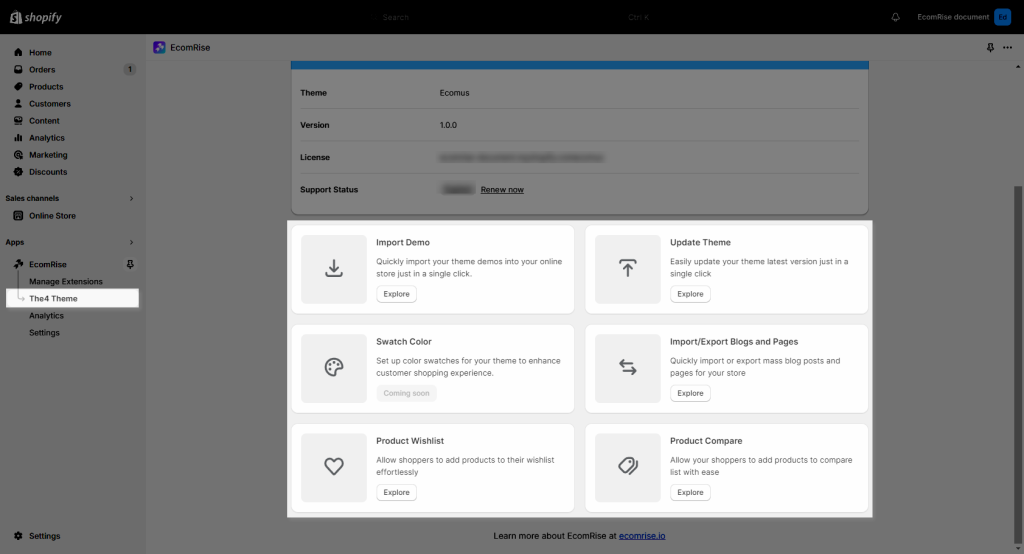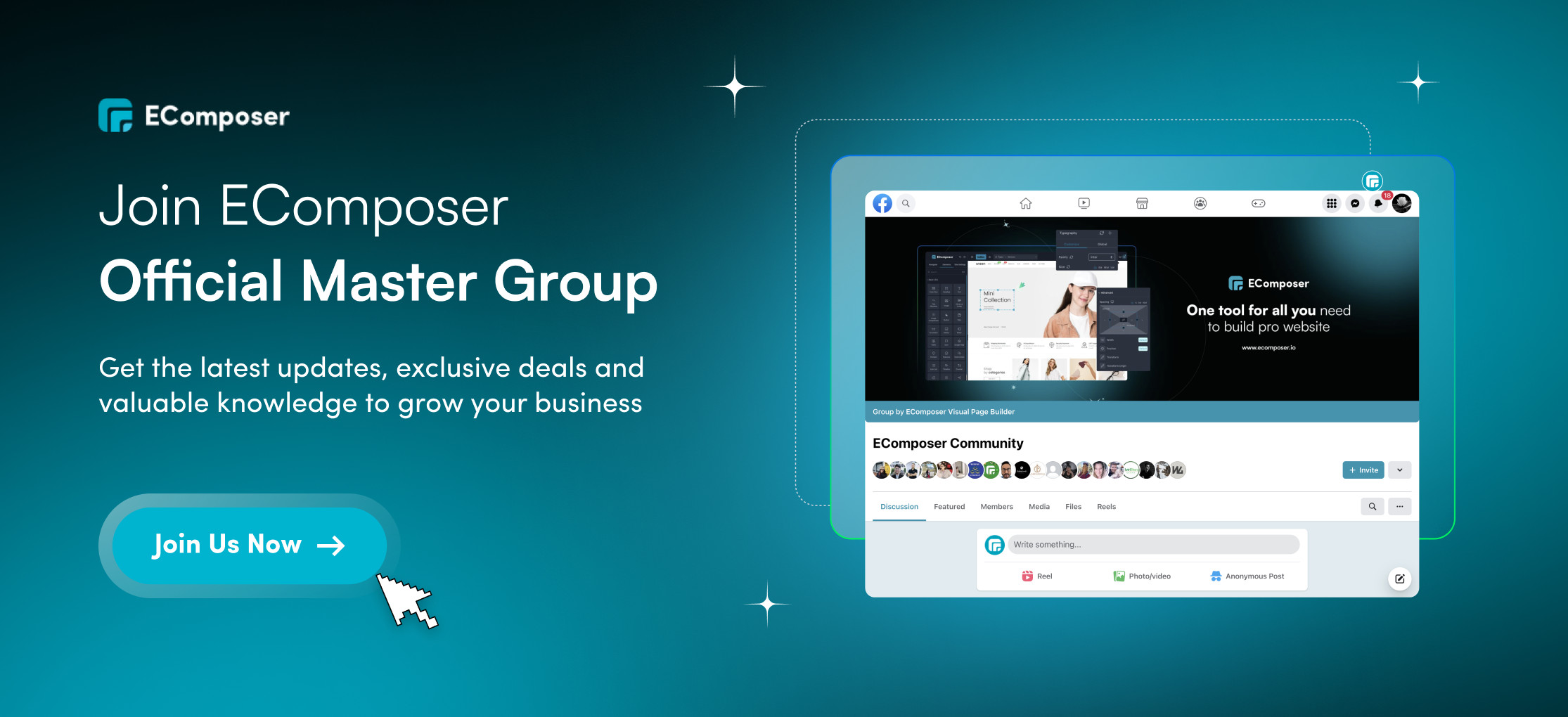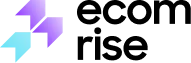Why the The4 Theme tab doesn’t show?
If you use a theme of The4 Company such as, Ecomus, Kalles, Unsen, or Gecko, the The4 Theme tab will show on the left sidebar menu with the theme functions. But in case you don’t see it, please check the below things:
1. Open the App settings -> General to check your selected theme. You should select the theme of The4 here and save it.
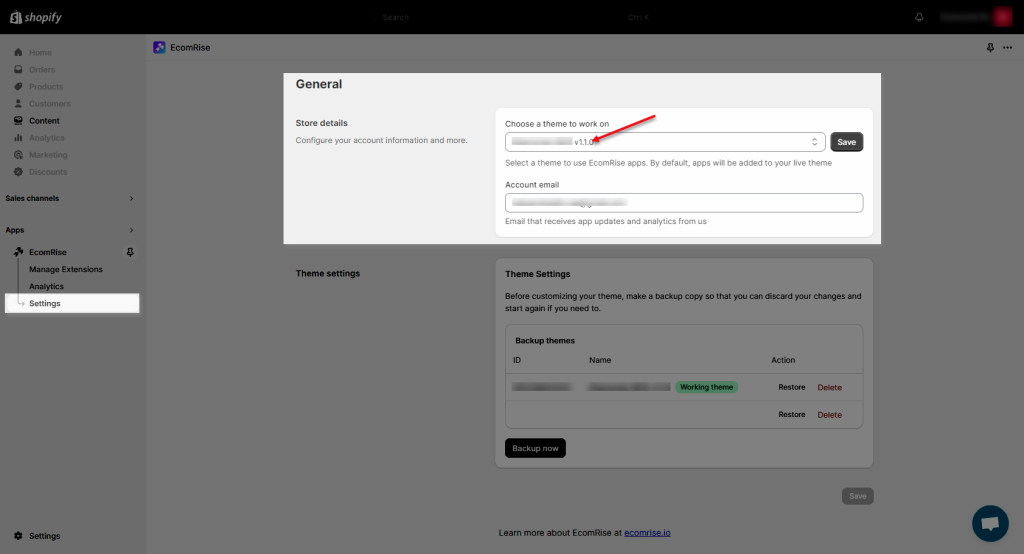
2. From the Shopify admin side, edit your theme’s code -> Open the settings_schema.json to check the theme name. You should keep the original name of the theme so that the app can recognize it and show the The4 theme tab. For example, Ecomus, Kalles, Unsen, Gecko.
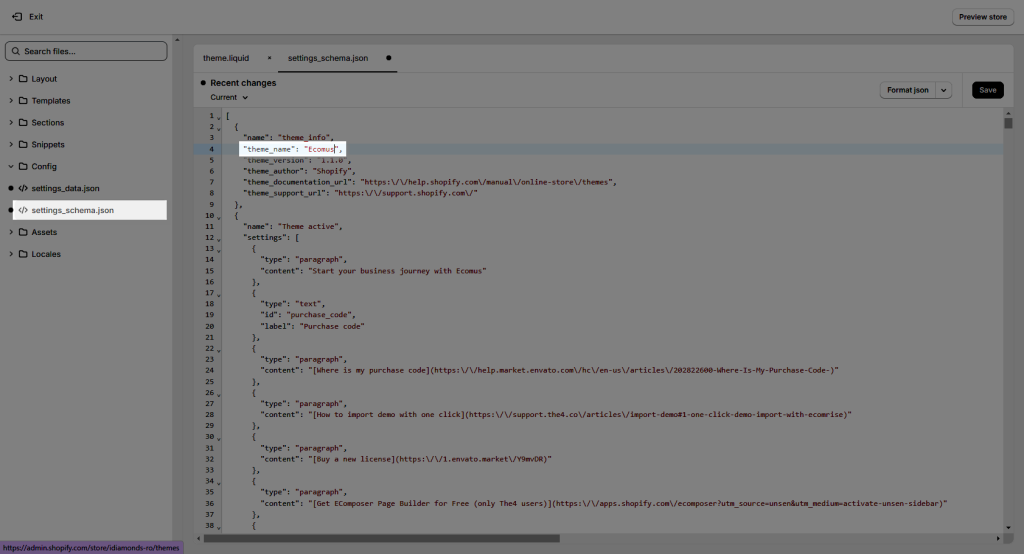
Then you can see the The4 Theme tab with the theme functions like this: