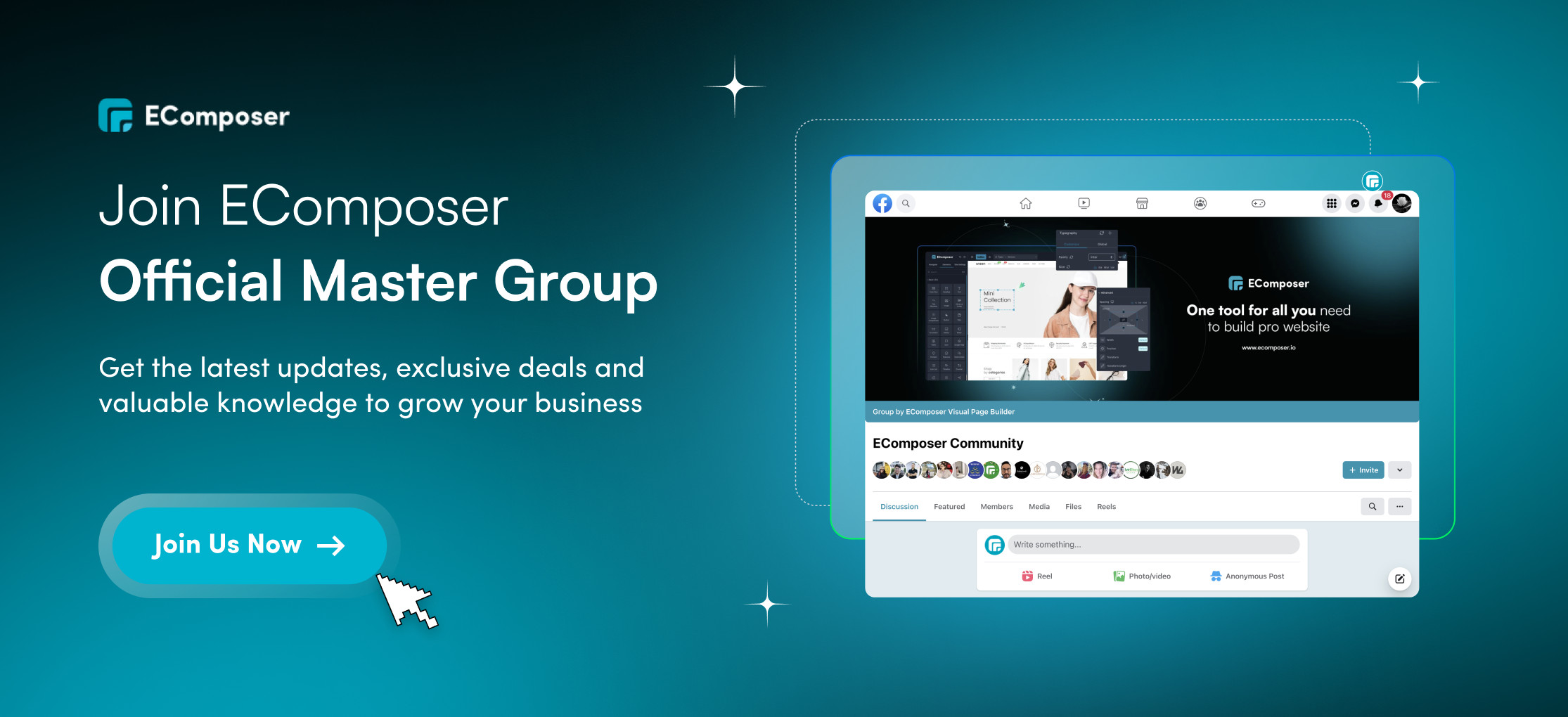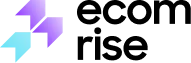The4 Theme
This tab will appear when you install a theme of The4 company (including Kalles, Unsen, Ocolus, Ecomus, and Gecko) and select that theme in the App settings.
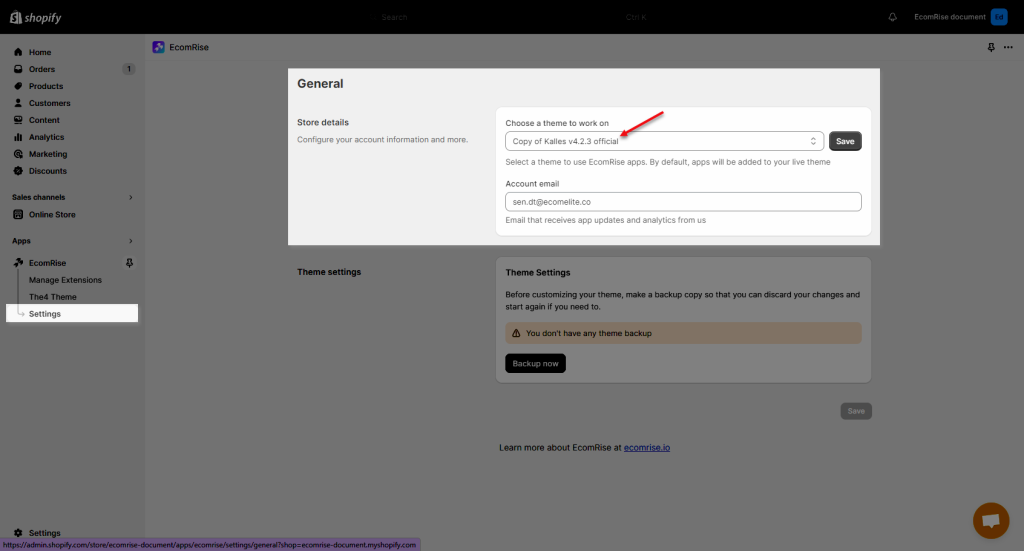
Import Demo
If you're using The4 themes, you would be
Update Theme
This feature will help you easily update your
Import/Export Blogs and Pages
Are you trying to find an extension that
Product Wishlist
With our Product Wishlist extension, you can now
Product Compare
There is one thing that you must not