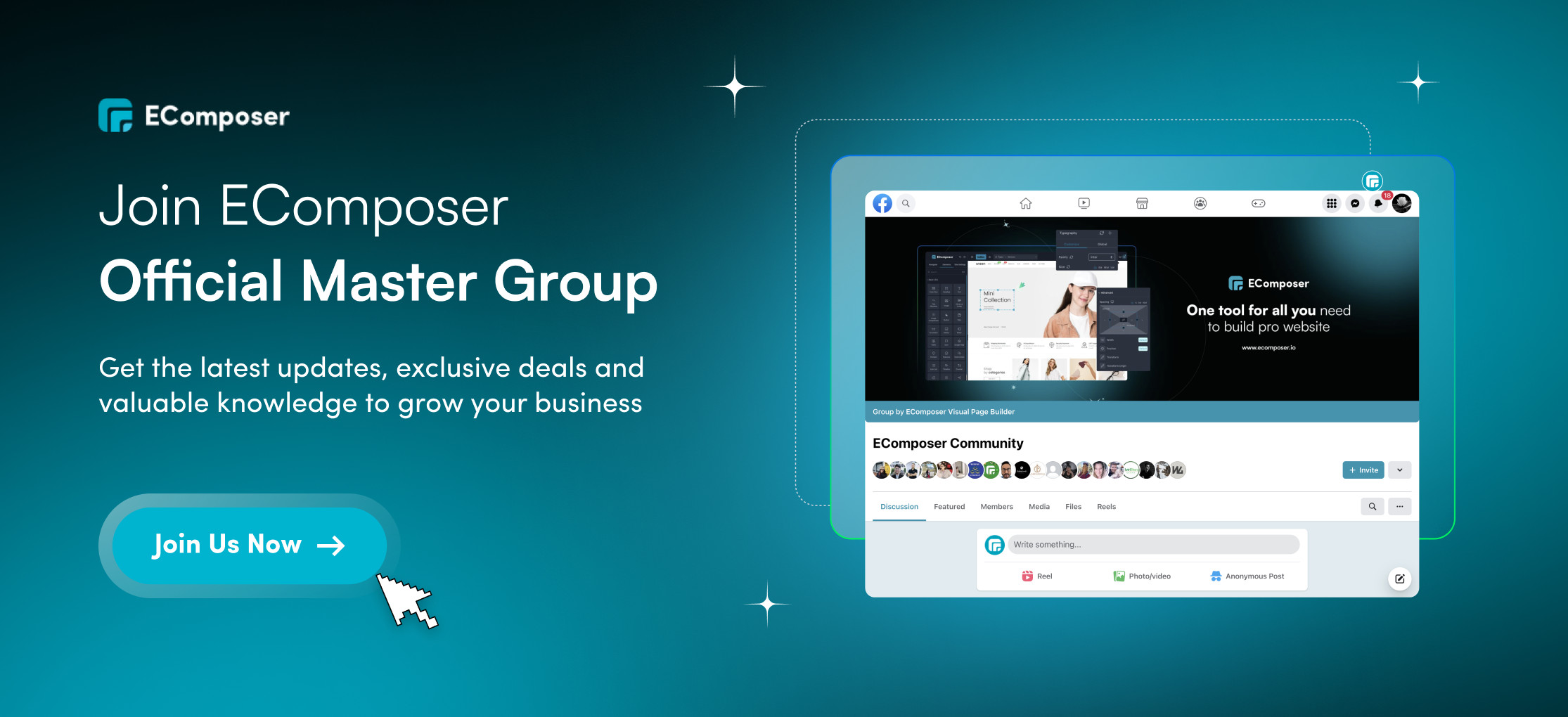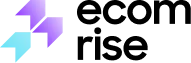Import Demo
If you’re using The4 themes, you would be able to import the templates using the EcomRise. It will help you import the demo with all images to your store while importing a demo from Shopify can not import the images.
To import the demo to your store, please follow the below steps:
- We go to the The4 Theme tab.
- Navigate to the Import Demo and click on Explore.
- We select a demo template, tick the agreement box, and click Import demo.
- After it’s done importing you can choose to Preview the page or go straight to Theme customization.
Notices:
1. Demo imported here will be added to the theme selected in app settings. Make sure you choose an unpublished Shopify theme while importing demo.
2. After import, your theme will resemble the demo, except that all images can be blank (due to copyright). You will need to replace the blank images with your own.
3. In case you imported a demo and then want to try another one, please just select another one and import it, no need to uninstall the old one from anywhere.