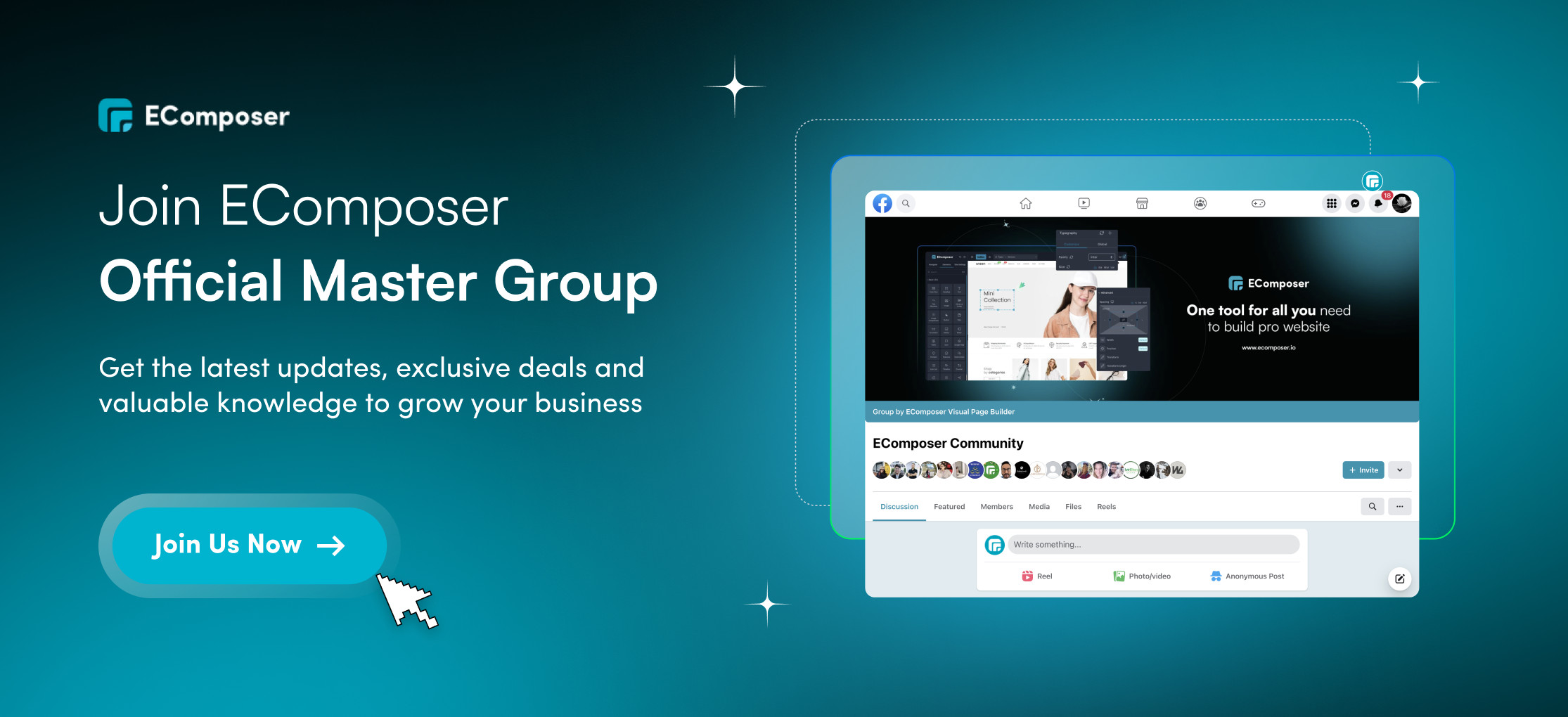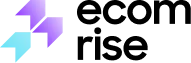Product Wishlist
With our Product Wishlist extension, you can now save all your favorite items in one convenient place, making it easier than ever to keep track of what you love. Whether you’re waiting for payday, dropping hints for a special occasion, or want to keep tabs on your must-have items, our Wishlist has got you covered.
This feature is only available on these themes:
- Ecomus v1.x
- Gecko v6.x
- Kalles v4.x
- Ocolus v1.x
- Unsen v1.x
Note: If your theme has a lower version, unfortunately this feature is not supported, please update your theme to use it.
1. How to install and customize the Wishlist extensions
- From the app Dashboard -> navigate to The4 Theme.
- Under the Product Wishlist -> select Explore and click on Install Extensions.
- After installing, click Customize button to open the Theme editor to customize for the extension. Inside the Theme settings -> open the Products tab and find the Wishlist mode option to select the Enable wishlist account of EcomRise option (the tab name depends on your theme).
- After selecting the option all we need to do is to Save the theme.
2. What should we do if the Wishlist doesn’t show up on your store?
In case the Wishlist doesn’t show up on your store, please go to Shopify admin -> Settings -> Customer accounts -> click Edit to change the Version to Classic customer accounts. Then save the changes and try to check your live site again.