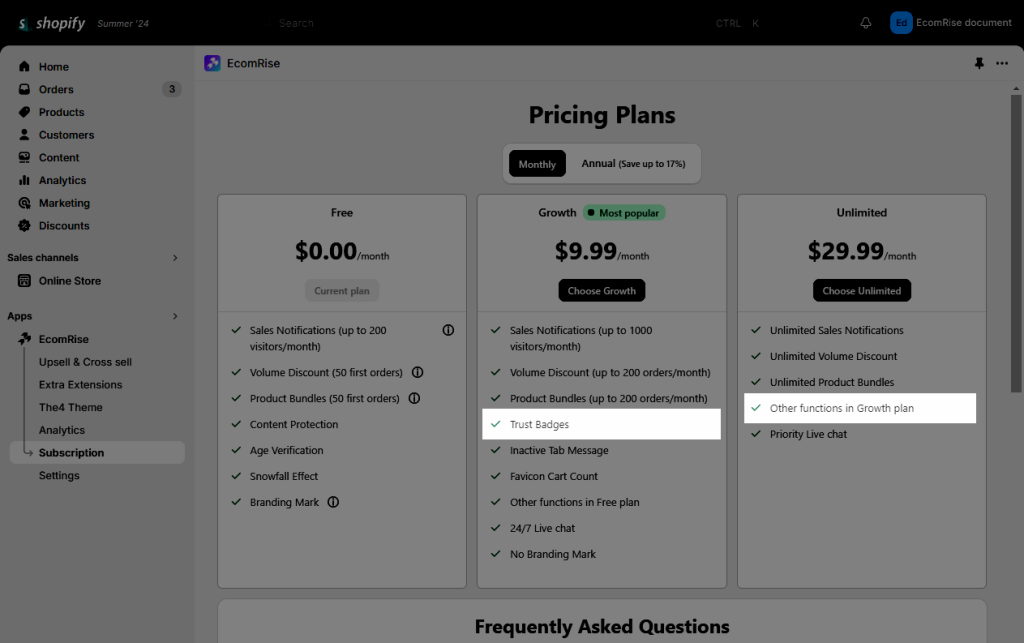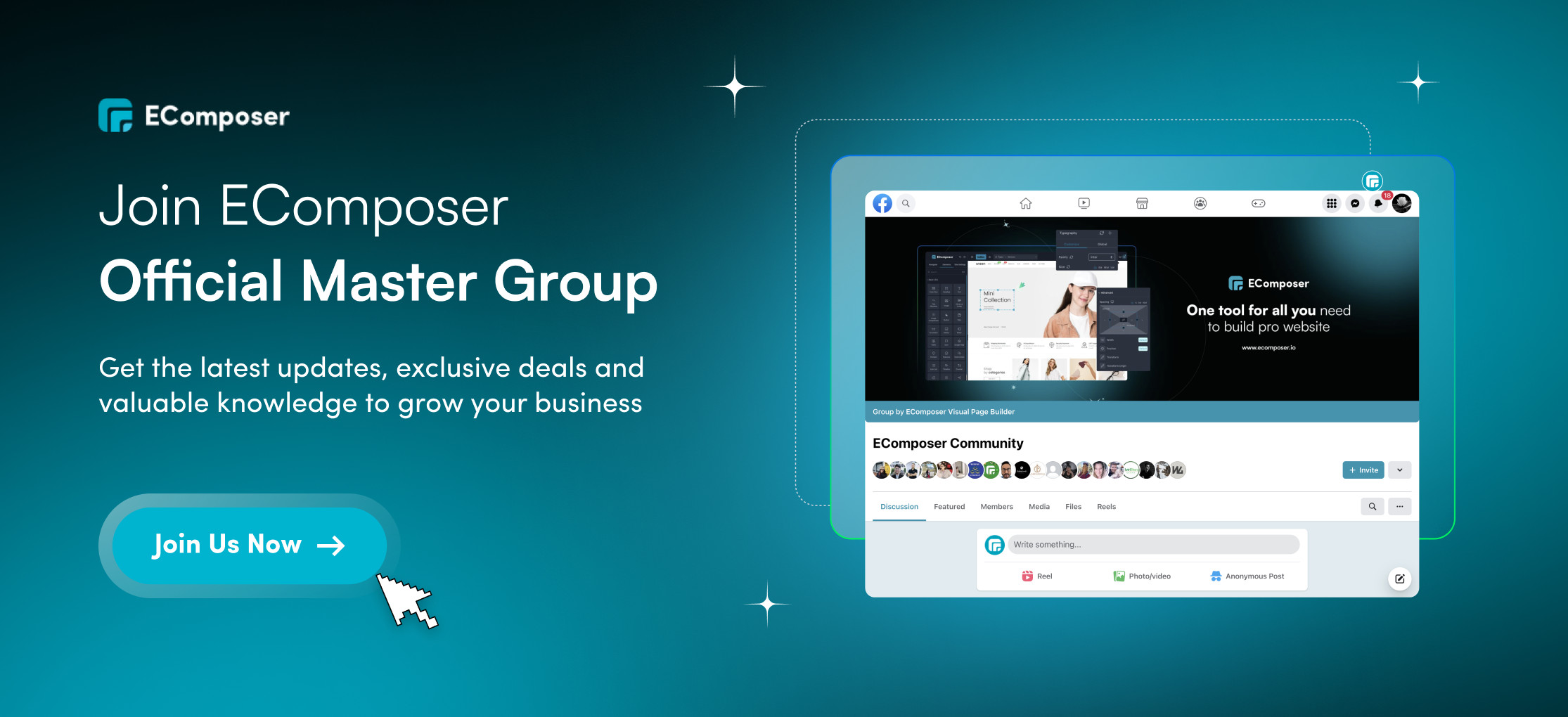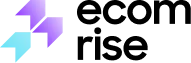Trust Badge
A trust badge is a symbol on a website to inform visitors that the brand is legitimate and trustworthy. You may also hear them called site seals or trust seals.
They’re crucial for sites that collect personal or payment information, like e-commerce or membership websites. Potential customers are easily scared off by sketchy sites that do not indicate that their data is secure.
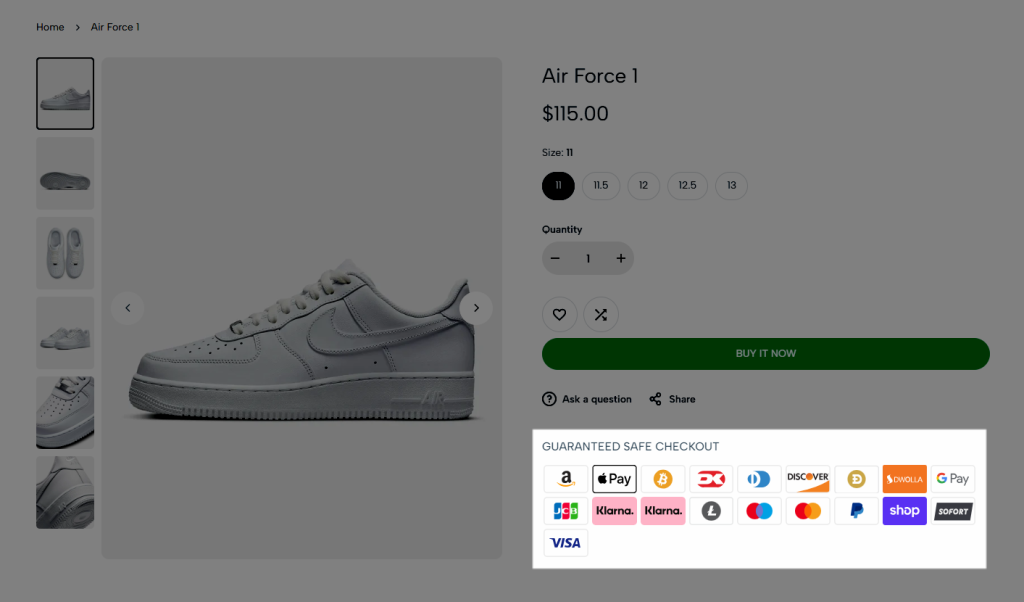
1. How to install the Trust Badge extension
- From EcomRise Dashboard => Extra Extension => Trust Badge => Instal extension
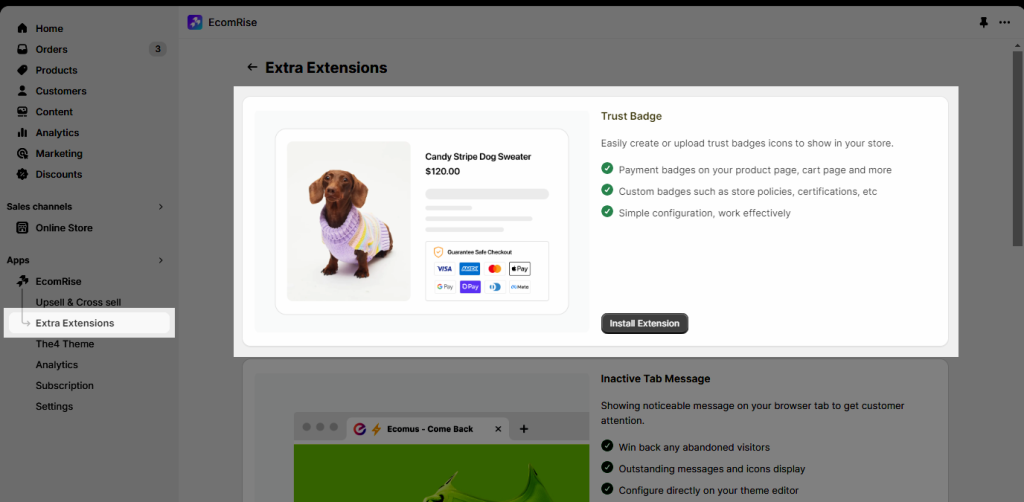
- Hit Customize button to open the theme editor and starting customize
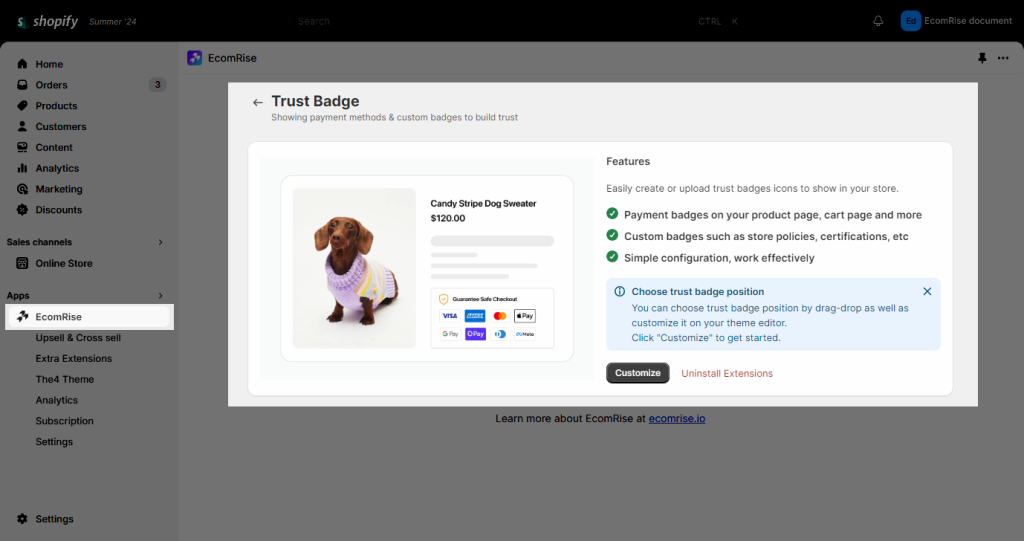
2. How To Customize The Trust Badge Extension
Trust badge section would be added automatically to your product page then. Now you just need to drag it to the position you want on the page.
Note: This feature can only be added to the product page
- Message: This is the title of the trust badge
- Font size: Set the font size of the title and each icon
- Choose type: You can choose either Store payment method or Custom.
- Store payment method: It will render the payment method you set from the Shopify admin > Payment > Supported payment methods
- Custom: You can set the payment icon you want directly in the editor.
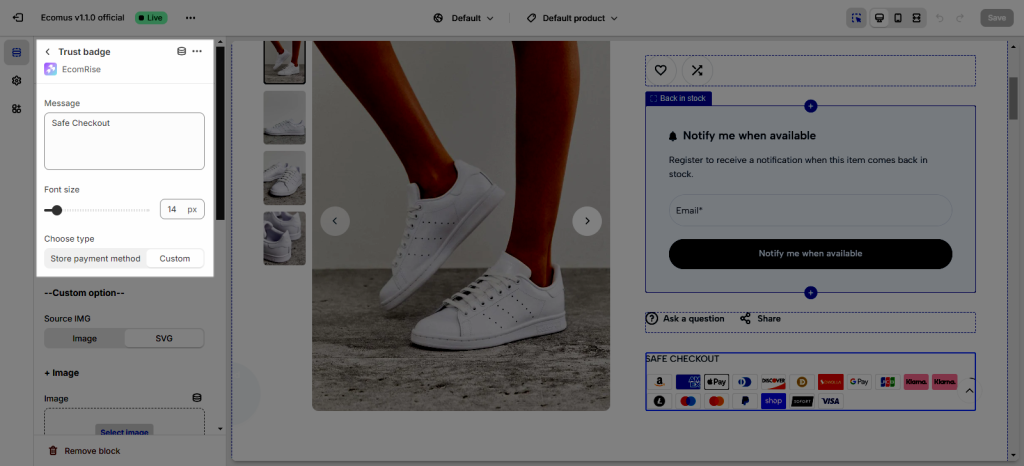
- Custom option: This will let you choose the Source Image (Source IMG) between 2 options: Image or SVG
- Image: If you have any customised image for the Trust badge, you can use this setting to upload it. Also, you may modify the image width via the setting below.
- SVG: You can use SVG by modifying the SVG list under. For example, you can remove “Paypal” from the SVG list and the SVG icon of Paypal will be removed from the trust badge.
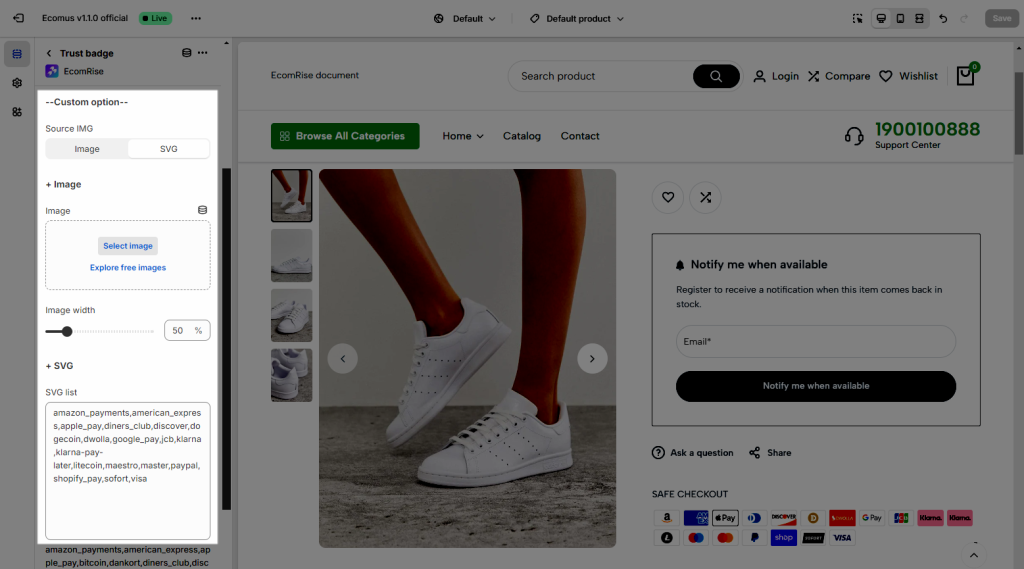
- Here is the full video for you; kindly watch that to get more details on this extension.
- You can Uninstall this extension whenever you want by making the following settings:

3. Upgrade plan for Trust Badge
- With the Growth Plan, you can get the Trust badge extension.
- The Trust badge extension will also be included in the Unlimited plan.