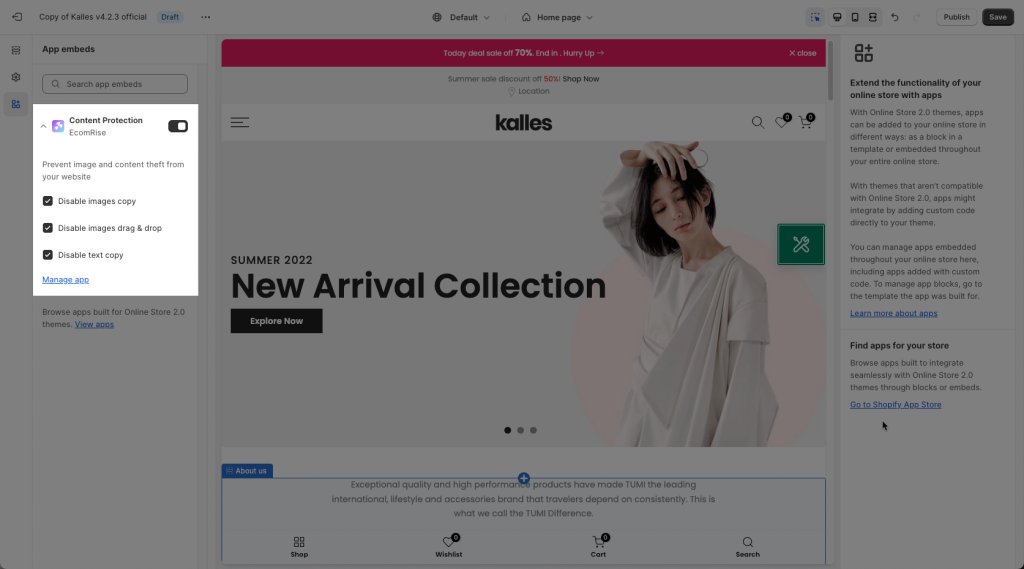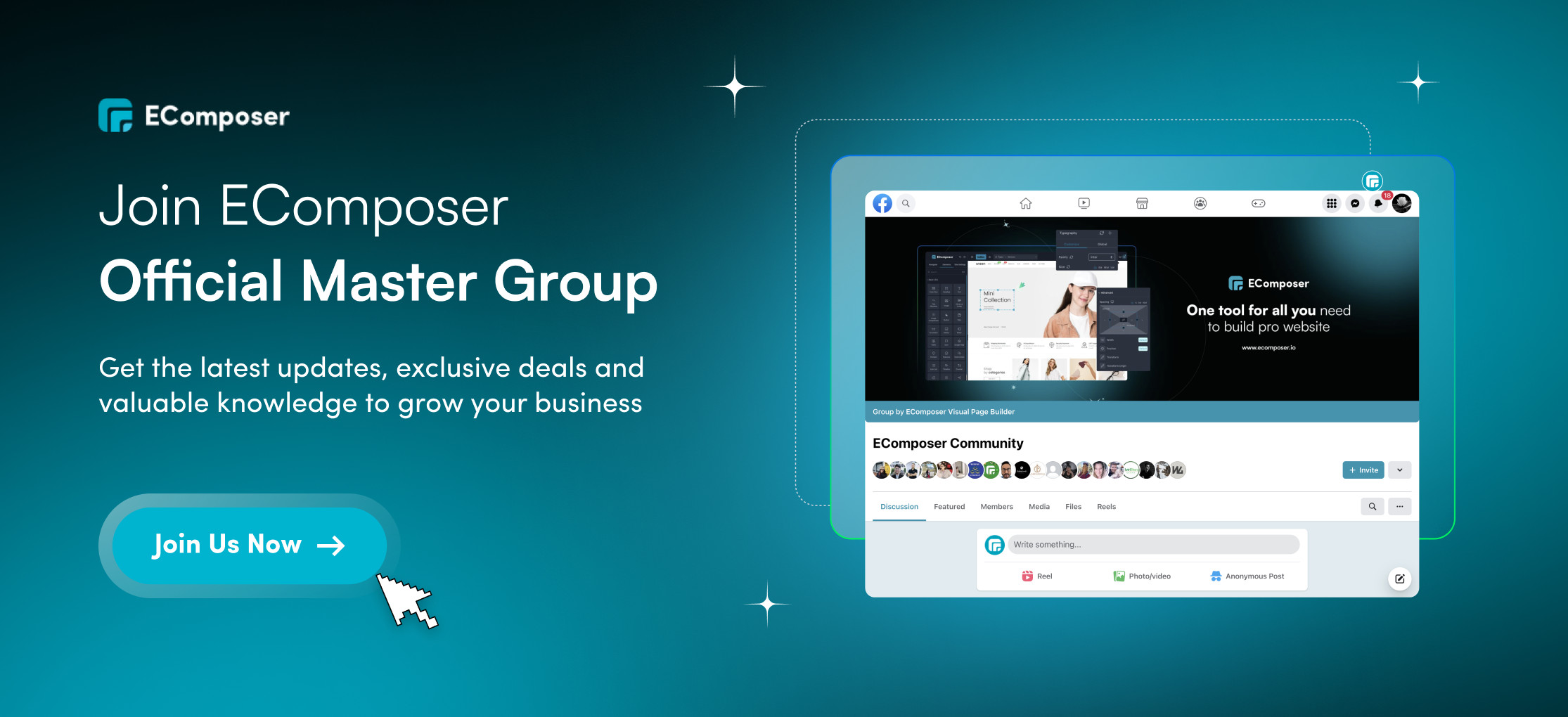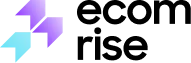Content Protection
Prevent image and content theft from your website. This extension empowers you to safeguard your website’s content effortlessly. With just a click, It prevents unauthorized actions and enhances your website’s copyright protection.
1. Install and Enable the extension
From the App Dashboard you can see the Content Protection extension is listed right here -> click View details
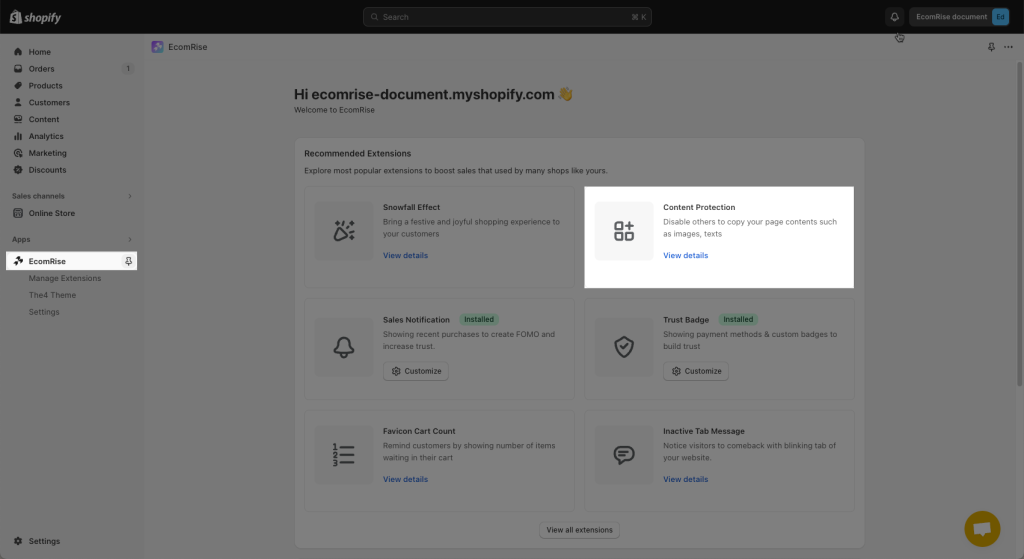
Click Install Extension to install the extension to your store.
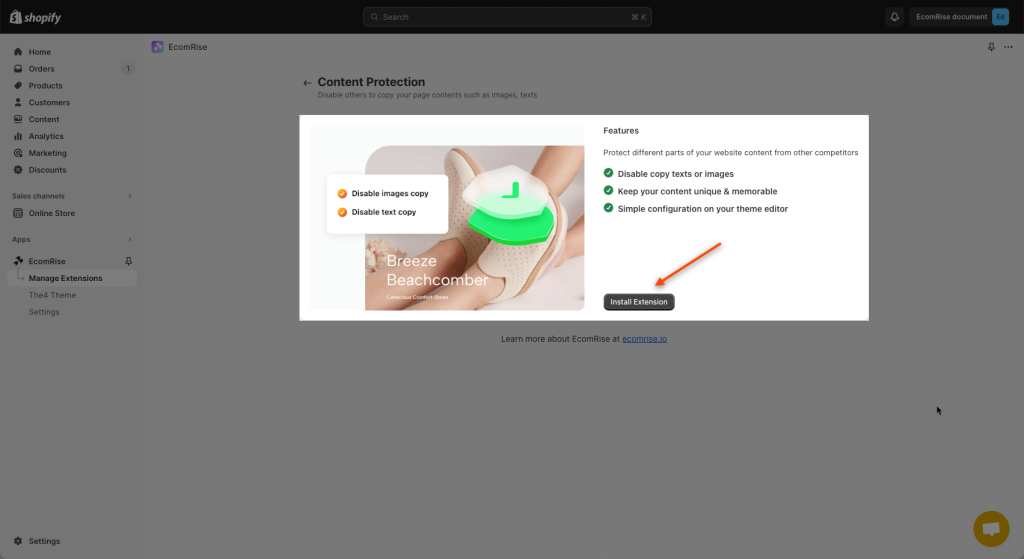
One more step, please click the Customize button
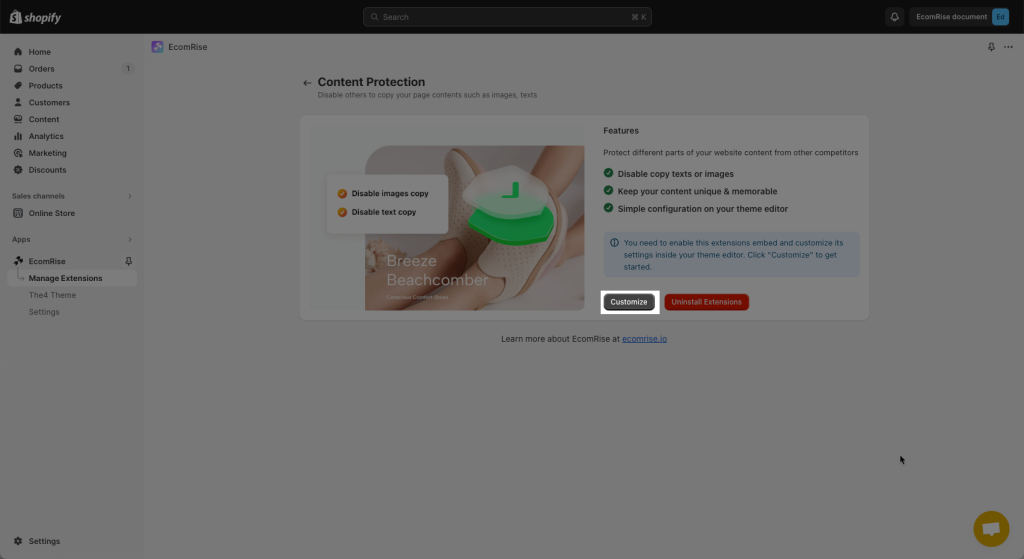
Now, you’re redirected to the Theme Customizer (Editor) -> enable the Content Protection extension. Don’t forget to press the Save button!
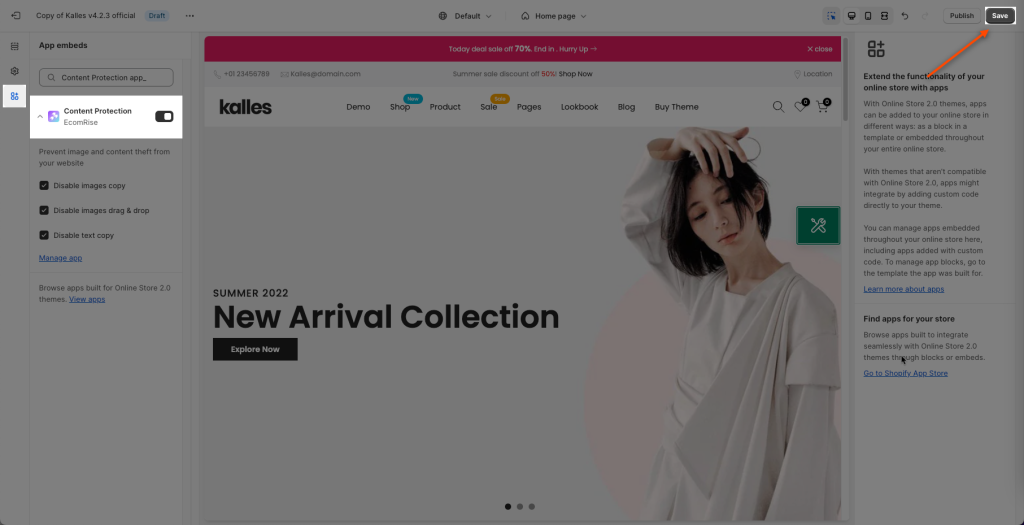
2. Extension Settings
This extension has just a few setting options as below:
- Disable image copy: Your visitors CAN NOT right-mouse click to Copy or Download images on your live pages.
- Disable images drag & drop: Your visitors CAN NOT drag and drop images on your site.
- Disable text copy: Your visitors CAN NOT hover over to copy the texts.