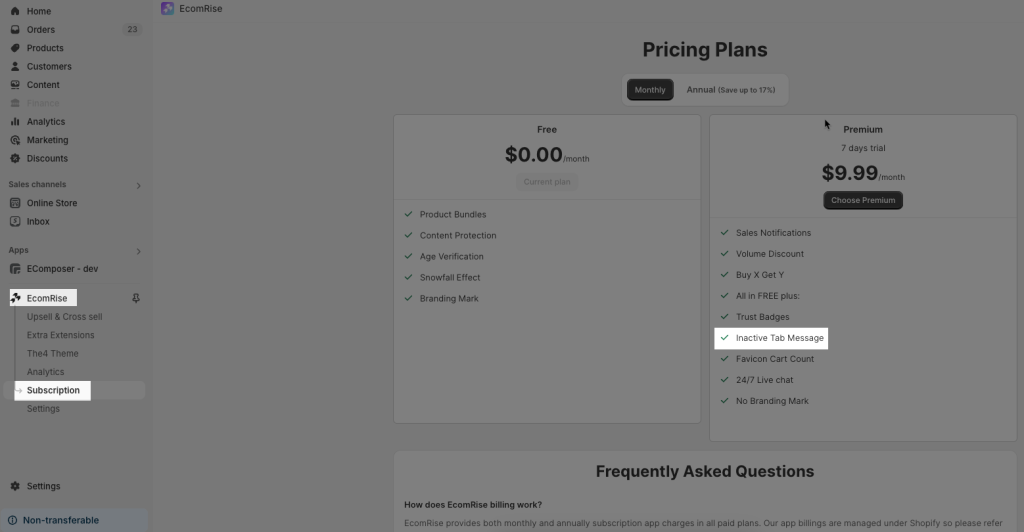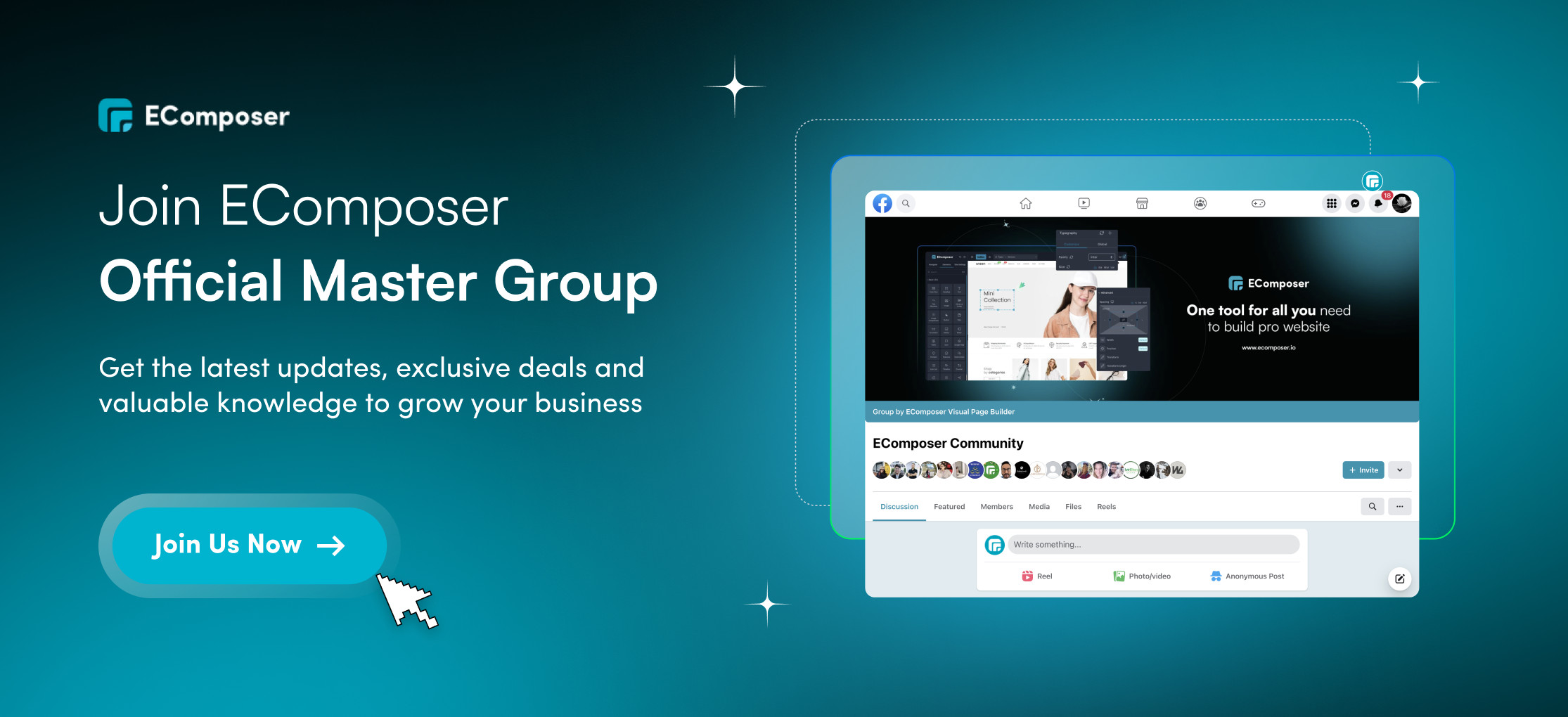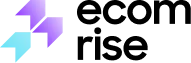Inactive Tab Message
1. The benefits of Inactive Tab Message feature
What can you do with the Inactive Tab Message feature? You can modify the browser tab’s title when visitors navigate away from your store.
By showing a personalized message on your store’s tab, you can grab and hold your customers’ attention while they’re browsing other websites. The inactive tab message feature aims to reduce cart abandonment at your eCommerce store…This feature makes the user experience more intuitive and engaging.
2. How to Enable the extension
At the App Dashboard you can see the Inactive Tab Message extension is listed right here -> click View details.
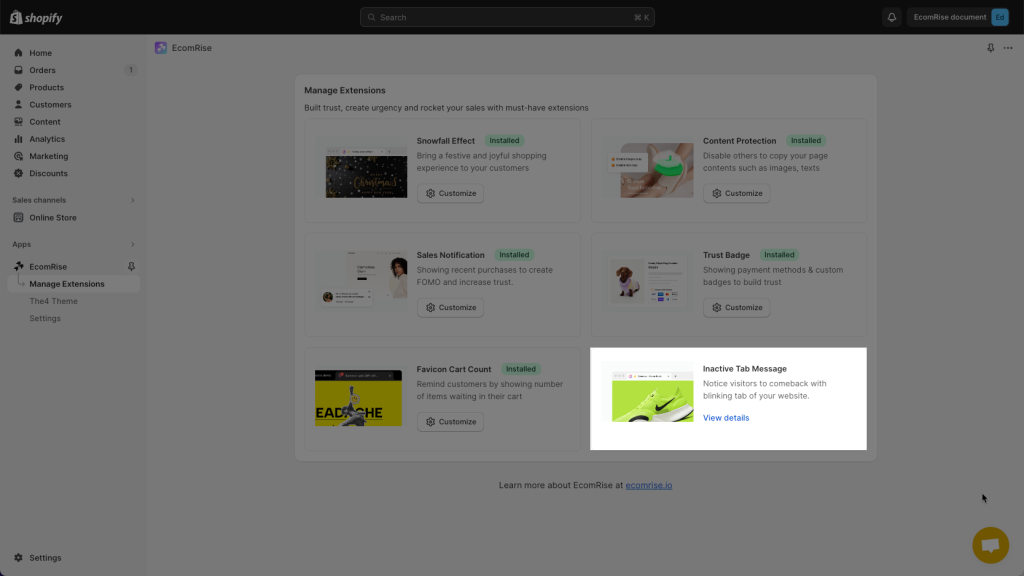
Click Install Extension.
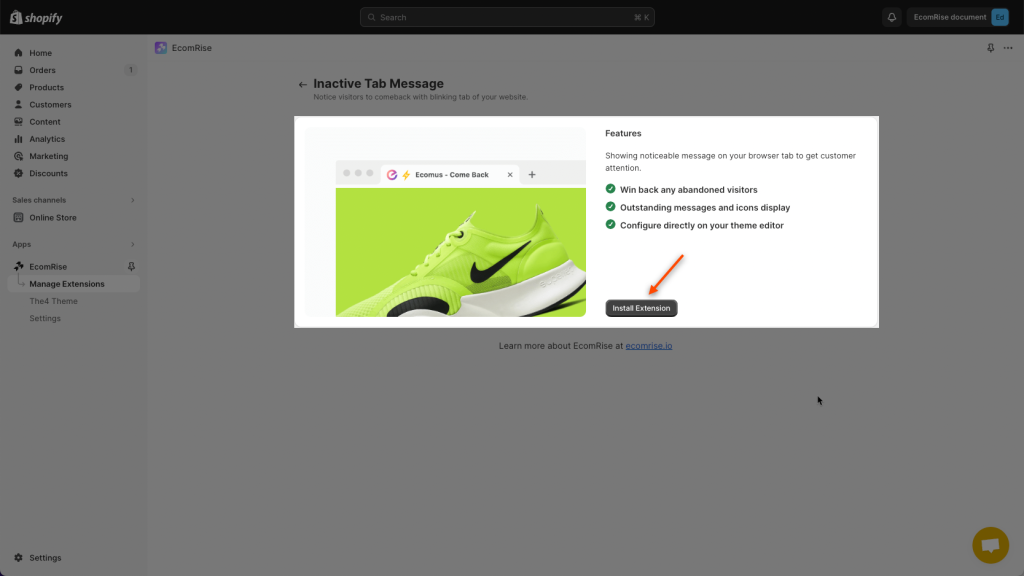
One more step, please click Customize button.
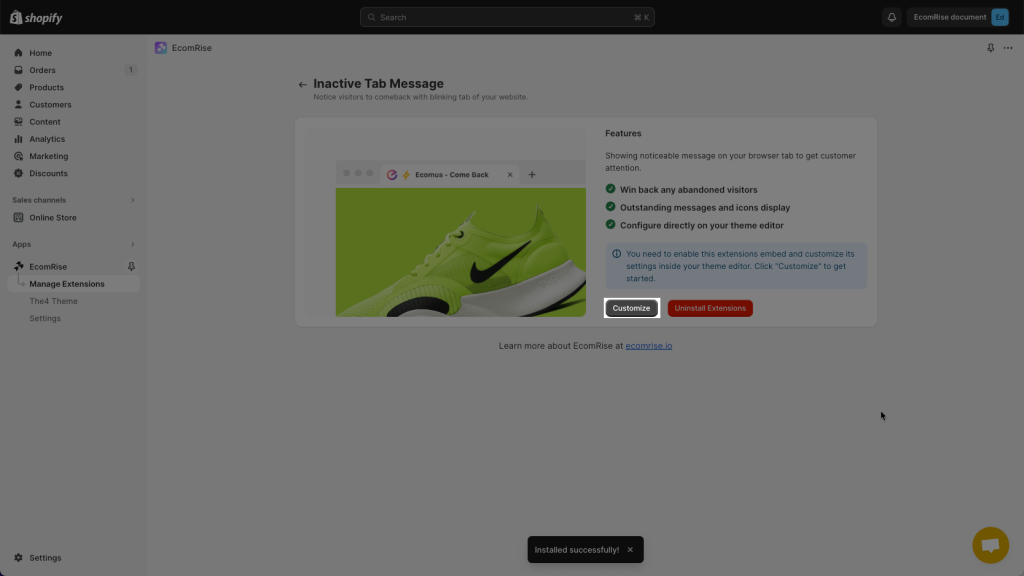
Now, you’re redirectd to the Theme Customizer (Editor) -> enable the Conten Product embed code block.
Don’t forget to press the Save button!
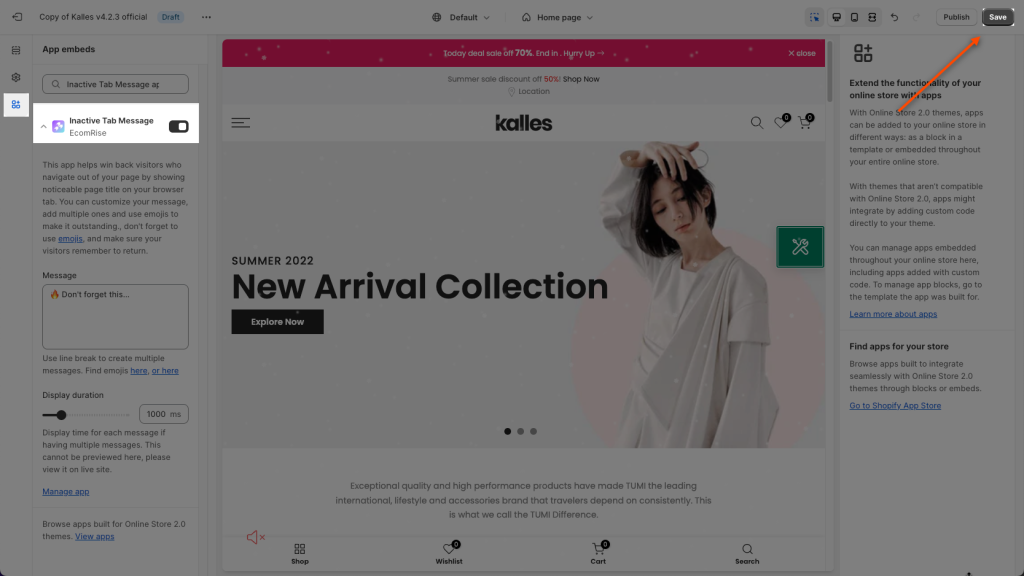
3. How to configure the extension’s Settings
This app helps win back visitors who navigate out of your page by showing noticeable page title on your browser tab. This extension has just a few setting options as below:
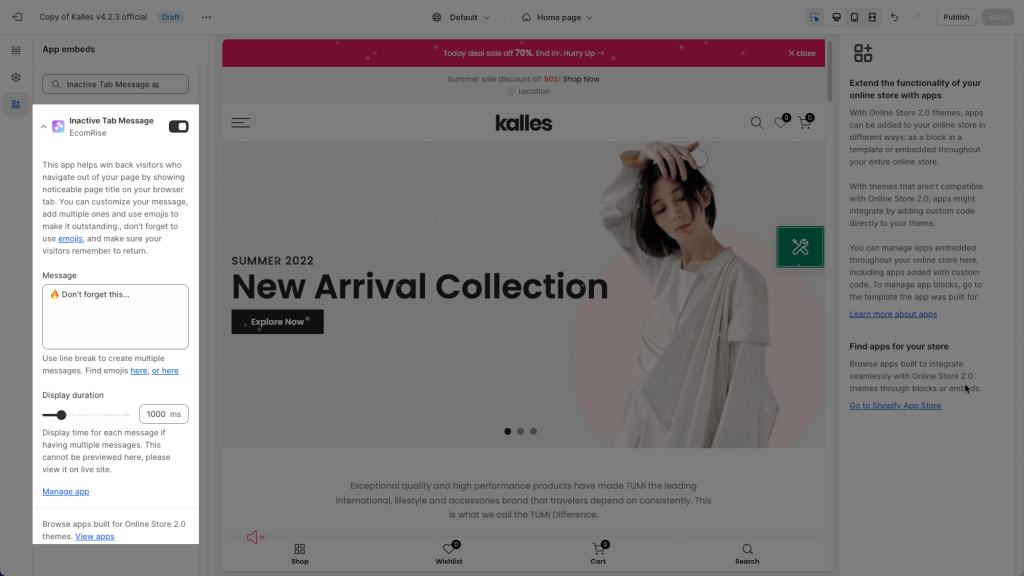
After you had sucessfully enabled this Inactive Tab Message embed block:
- Message: you can customize your message, add multiple ones and use emojis to make it outstanding., don’t forget to use emojis, and make sure your visitors remember to return.
This message is only showing up when you leave a tab, switching to another tab and not being active on it
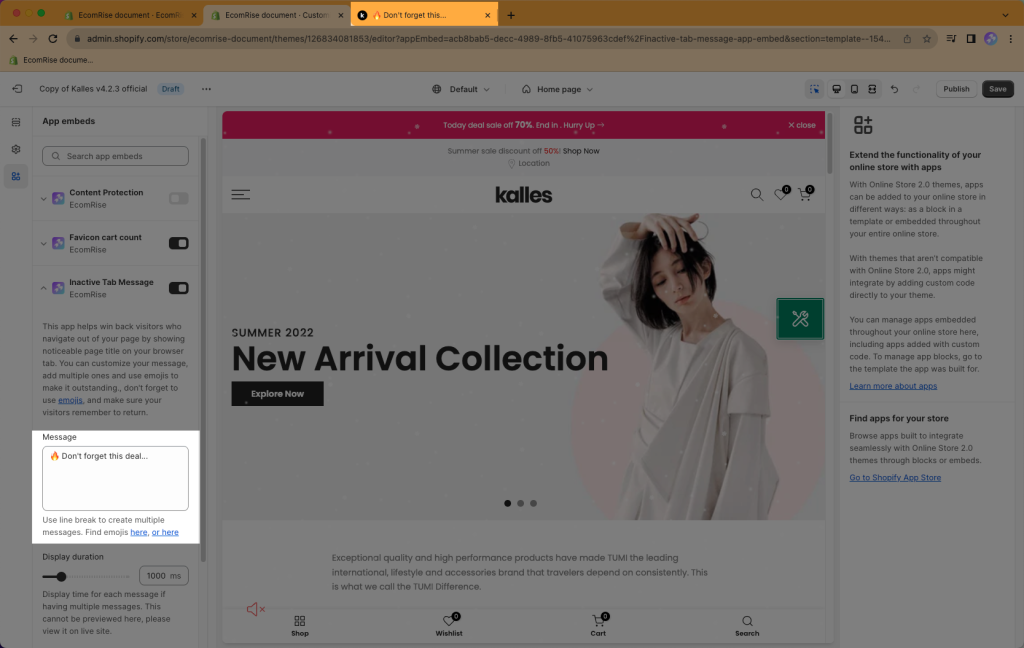
- Display duration: Display time for each message if having multiple messages. This cannot be previewed here, please view it on live site.
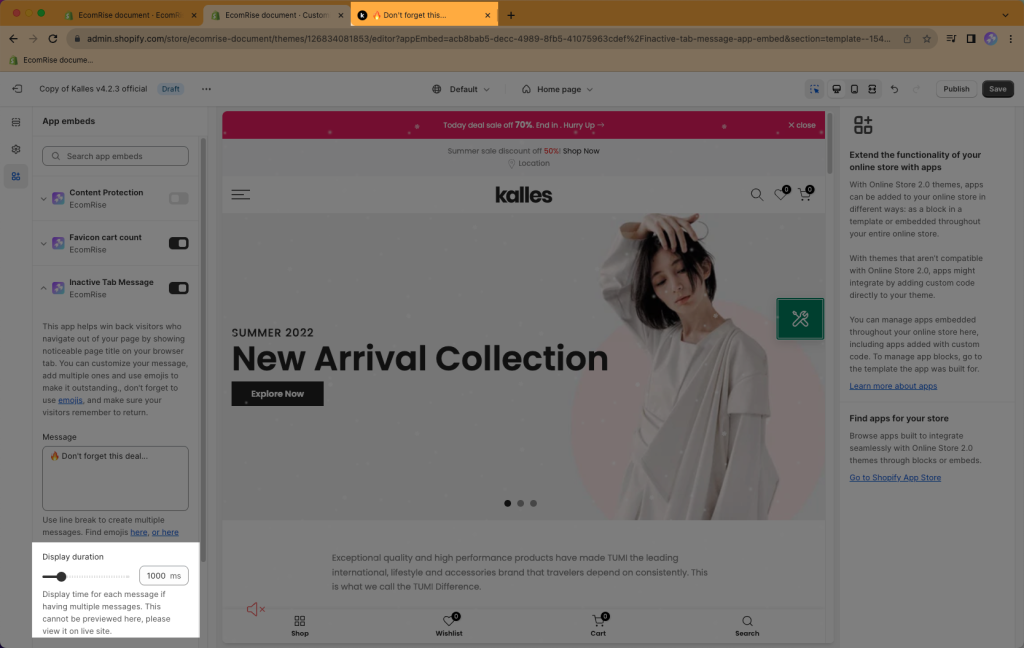
4. Plan limit
Notice: This extension is only available to use on Premium plan.