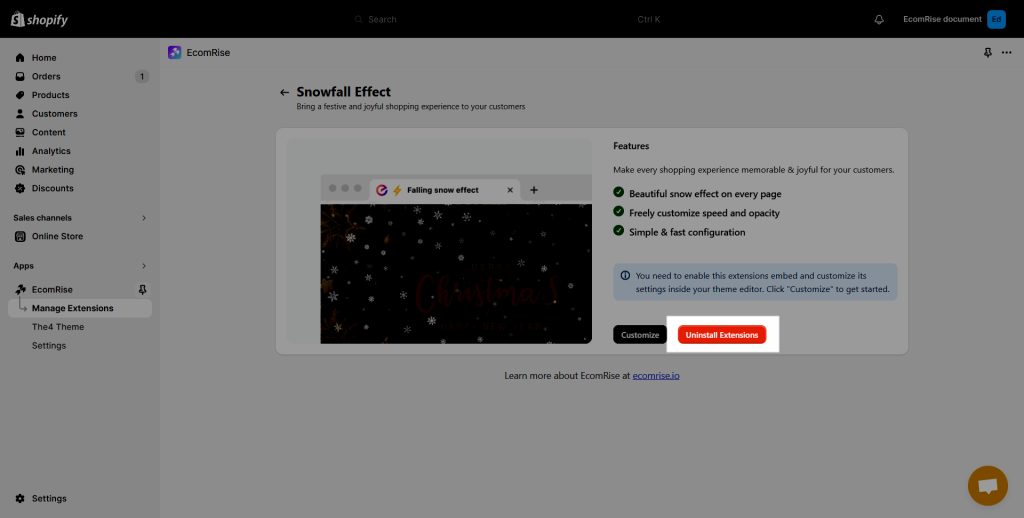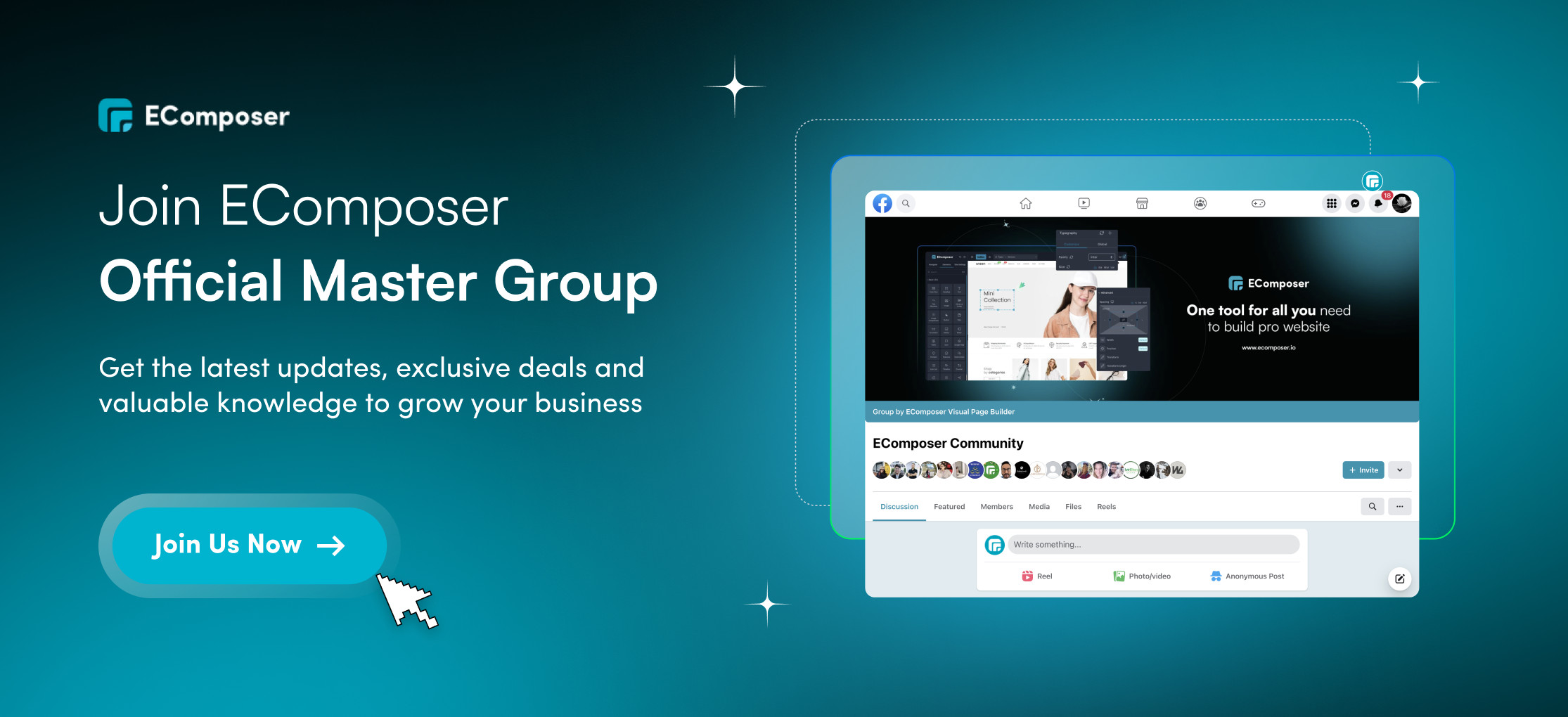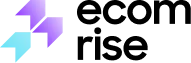Snowfall Effect
The snow effect on the website make the customer experience feel like a winter wonderland! It’s not just about making things look pretty, it’s about creating a cozy and festive vibe. The falling snowflakes add a touch of holiday magic, making visitor time on the site feel warm and special.
To use this extension, please follow the steps below:
Step 1: From EComRise dashboard => Manage Extensions => Snowfall Effect => View details.
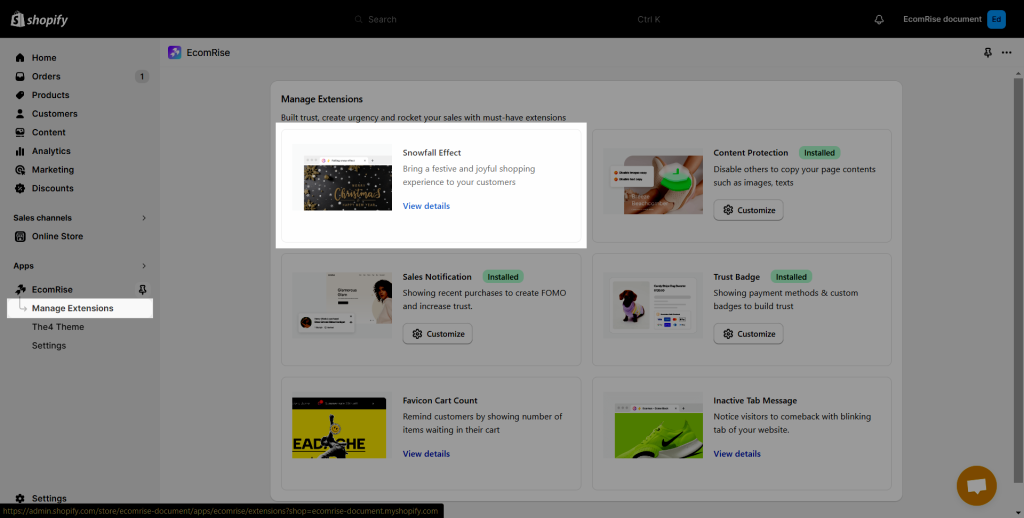
Step 2: Click Install Extension to install it to your theme.
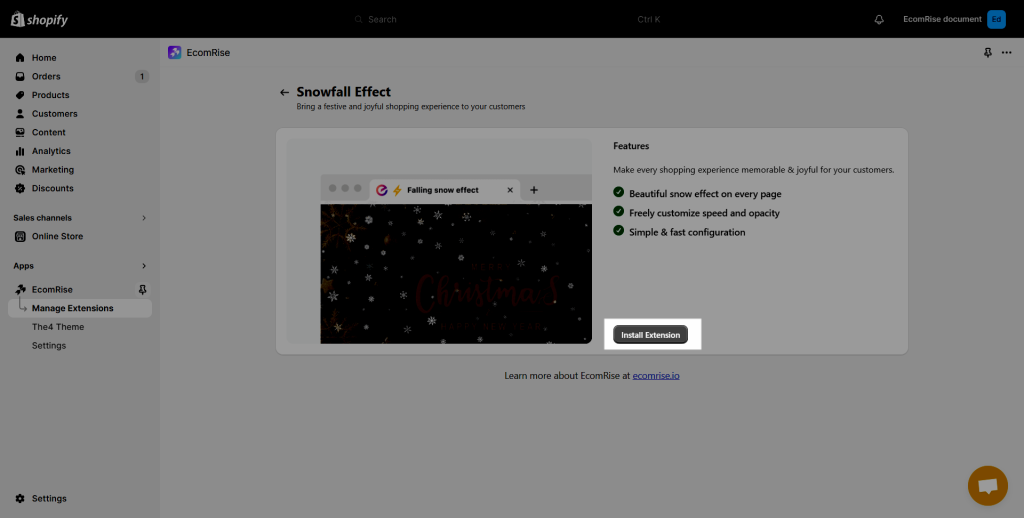
Step 3: Click Customize to open extension settings. You will be redirected to the Theme editor.
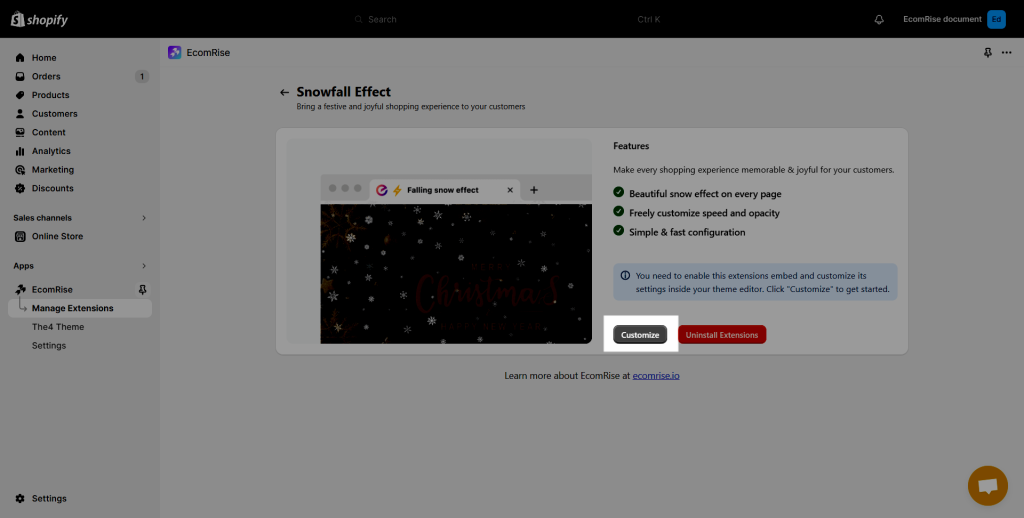
Step 4: The theme editor will be opened and the theme helper of EcomRise will be enabled automatically.
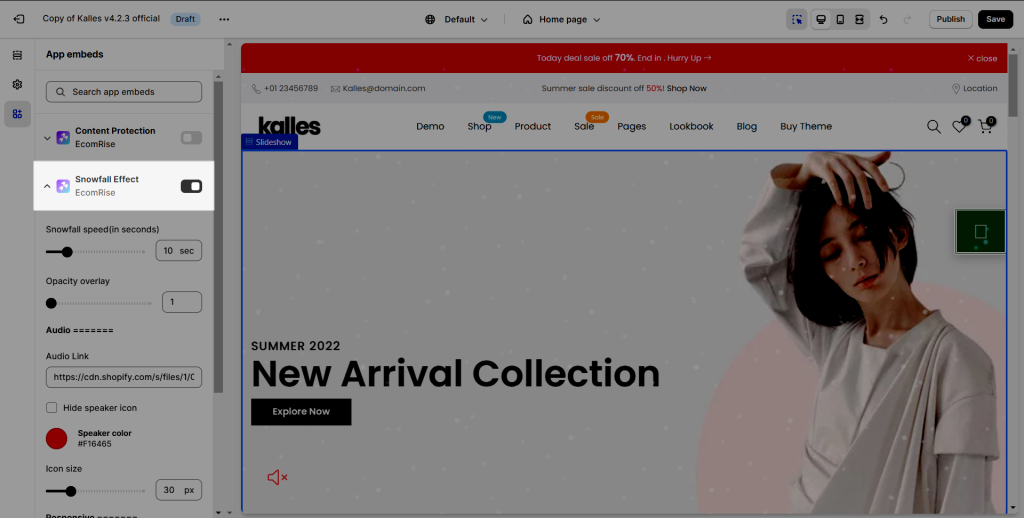
Step 5: You can adjust the settings for the Snowfall effect here inside the theme.
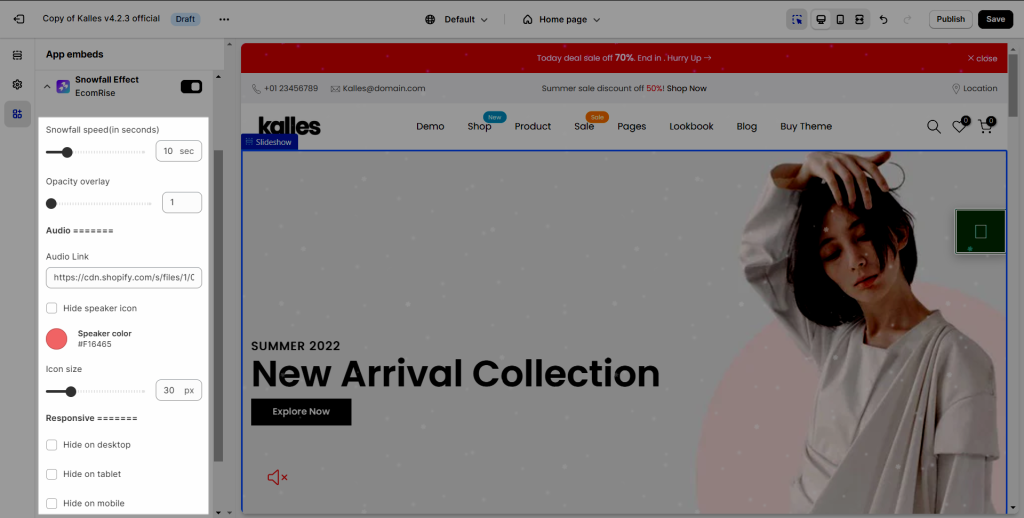
This is a result on the live page:
You can uninstall this effect whenever you want